The Evoluent VerticalMouse is an ergonomic mouse made with the aim of reducing the strain placed on wrist and arm muscles. The theory is that using a conventional mouse, where the top of the mouse is flat, forces the user to rotate their wrist and hold it in a strained position. To avoid this twisting, the VerticalMouse is designed so that you hold it with a "handshake grip", and the buttons of the VerticalMouse are in a near-vertical rather than horizontal plane.
My constant computer use has led to a lot of aches in recent years, and after a few minutes of using a standard mouse, I do actually feel the need to relax my wrist and forearm to allow them a rest from the strain of holding the rotated position. So I had high hopes for a mouse that was aligned in the vertical plane.
I ordered the Evoluent VerticalMouse 3 rev 2. Version 3 adds a slight lip that stops the little finger from rubbing against the table or mousemat as you use the VerticalMouse. And revision 2 adds a "gaming grade" optical sensor, and a button on the underside that allows you to switch between four sensitivities: 2600, 1800, 1300, and 800 DPI. Otherwise very similar to the version 2, the VerticalMouse 3 rev 2 has the familiar three finger buttons and scroll wheel, and a thumb button. But version 3 is currently only available in a right-handed shape, so anyone left-handed will have to settle for version 2.
Plugging the (USB-only) VerticalMouse into a Windows XP (SP3) system, the new device was recognised immediately, and suitable drivers installed automatically. The tiny CD that came with the VerticalMouse provided the Evoluent Mouse Manager v3.3 software that allows the buttons to be reprogrammed. Bizarrely, once Evoluent Mouse Manager is installed, the middle button starts to act as a double-left-click, whereas without the software it acts as a right-click. But it's easy to use Mouse Manager to reconfigure the middle button to act as a right-click, and the functions of the other buttons can be changed with equal ease.
I wasn't using the VerticalMouse for long before something began to really bug me. I use the scroll wheel a lot, and as is common with most mice, the scroll wheel on the Evoluent has detents. That is, the wheel gently clicks as you rotate it. On any quality mouse, each "click" should send one down (or up) signal from the mouse, so that you can precisely zoom in and out (using Google Maps, for instance) or scroll as and when you need. Unfortunately, the wheel on the VerticalMouse I'd been sent would send zero, one, or two signals for each "click" of the scroll wheel. It felt like the wheel sensor was slipping, failing to detect each "click" of the wheel, or detecting it at the wrong time. This quickly drove me mad.
I sent the VerticalMouse back to the vendor and requested a replacement, declaring the first VerticalMouse as being either faulty or of unsuitable quality for the price. Sadly, when the replacement VerticalMouse arrived (and I checked the serial number to confirm that it was a different unit) it had the same problem. The scroll wheel sensor was again slipping, producing zero, one or two signals instead of consistenly producing one as expected.
I did contact Evoluent, who asked me to run their mouse_test.exe software and report on the results. I told them that all features of the mouse were working fine apart from the scroll wheel rotation. They asked me to send the mouse to them in the USA, but I wasn't interested in spending a fortune to send the unit across the Atlantic, especially when I suspected it was a component quality issue rather than a fault. Instead I sent it back to the vendor in the UK and asked for a full refund.
Despite giving up on the VerticalMouse because of its infuriating scroll wheel, I had been using it for long enough to make some other observations.
For a start, the optical sensor does an excellent job in Windows. I could play Team Fortress 2 with no problems during rapid movement of the mouse. The sensor keeps track of movement flawlessly in Windows XP. However, I found a strange problem in Linux (in GNOME to be precise), where the VerticalMouse sensor seems to fall into moving in perfectly horizontal and perfectly vertical lines, so that if you trace a circle shape with your hand, the cursor moves in a rounded-rectangle path instead of a circle. This was most noticeable when the VerticalMouse was set to its lowest sensitivity. See the graphics below to compare the output of the VerticalMouse to that of a Logitech G9 Laser Mouse. (The software used was the GIMP, but the rounded-rectangle movement of the pointer was noticeable in any application in GNOME.)

To be fair, Evoluent never claims that the VerticalMouse is designed for Linux, but a mouse should still work in its basic form in Linux, and I really cannot think of a reason why the VerticalMouse sensor would produce such smooth motion in Windows, but suffer such horizontal-vertical locking in GNOME. Whatever the cause, it does make the VerticalMouse very unpleasant to use in GNOME, and almost useless for graphics creation. Again, I'll emphasize that I did not see these problems when using the VerticalMouse in Windows XP.
Another minor irritation in Linux is that the VerticalMouse's third-button (the button lowest down the mouse, where your ring finger sits) sends a "button 4" signal, so that accidentally pressing it (which happened quite a few times) causes your web browser to jump back a page. I'm used to having this function on the thumb-button of a mouse, and without the Evoluent Mouse Manager software (which is only available in Windows) you can't configure the VerticalMouse to behave differently. Hopefully this would be something you'd learn to avoid after some practice.
Something else that I hoped would ease with time was the aching that developed in my elbow, wrist and thumb while using the VerticalMouse. Whether this was a temporary aching caused by a switch to a new posture, or something that would in fact get worse over time, I don't know, because I stopped using the VerticalMouse after a couple of days once the scroll wheel problem had driven me to surrender. When I stopped using the VerticalMouse and went back to using my Logitech G9, I did marvel at how flat the G9 felt, and it really seemed that the G9 should be more vertical, maybe tilted to a forty-five degree angle.
So overall I was disappointed by the Evoluent VerticalMouse 3 rev 2. The scroll wheel problem just seems like something that could be easily avoided with better quality control, and really isn't acceptable in a product that costs seventy pounds once shipping has been paid. And the GNOME issues are likely to be a problem for anyone who uses Linux. But, if you never use the scroll wheel (and I know a couple of people who can't use scroll wheels because it makes their RSI worse) and you're a Windows-only user, then maybe the "handshake grip" of the VerticalMouse is something that would help you to avoid strain. But I strongly recommend you borrow one for a week or two to see what you think before you decide whether to buy.