
The Logitech G9 Laser Mouse is a customisable wired mouse, offering adjustable sensitivity up to 3200 DPI, 1,000 reports per second over USB 2, onboard memory for recording settings and macros in five profiles with a different LED colour for each, choice of two interchangeable grips, two-mode mouse wheel, and a weight compartment which takes up to 28g of extra weights.

The box that the G9 Laser Mouse comes in is one of the most over-engineered pieces of cardboard and vacuum packing that I've seen. The box is formed from two cardboard wedges that are attracted together by a pair of magnets hidden within each plastic container. I'd have been quite happy with a brown cardboard box, so long as the product inside was new and intact, especially when the fancy folded cardboard makes getting the product out such a pain.
No installation CD is included in the box, just a square of glossy colour paper that simply tells you to download the latest version of SetPoint from Logitech's site. Equally fluffy is the user guide that comes in the box. This is more like a glossy brochure than a user manual, full of colour pictures and slick copy.
The G9 Laser Mouse itself, though, is much less about show. It's light, plastic and its grip is interchangeable, but it feels solid and reliable. The shape is a good fit, low to the mouse mat and the buttons are in the right places. The low-friction feet allow the mouse to glide over flat surfaces with even a gentle touch. Unfortunately, fine grit does get between gaps in the underside of the mouse and causes it to feel crunchy, though this is not a significant problem.
The mouse wheel has two modes: ratcheted and frictionless. Ratchet mode causes the wheel to move one click at a time, intended for use in games that use the wheel for weapon switiching. Frictionless mode causes the wheel to spin and spin and spin with even a gentle flick of the finger. This mode is intended for scrolling through long documents and lists, and it works very nicely apart from the fact it's a little too easy to catch the wheel by accident and cause it to jump the wrong way instead.
The grip that the G9 wears out of the box is the Wide Load grip, aimed at people who like to rest their whole hand over the mouse. It has a smooth, almost clay-like texture to it, a fat palm-side stock, and a big lip for resting your thumb on.
I prefer the other grip supplied in the (other cardboard wedge of the) box. The Precision grip is skinnier, textured slightly to avoid sweatiness, and better for fingertip control, which seems to suit the way I use the mouse.
The other reason I prefer the Precision grip is that the thumb-buttons on the Wide Load seemed too close together. During a game of Team Fortress 2, I kept hitting button 5 (top) when I wanted to hit button 4 (bottom). This does happen even with the Precision grip, but it happens less often. It must be something to do with the shape of the palm-side stock, because the buttons look identical on both grips. It's certainly worth giving each grip a fair trial, to see which best suits the shape of your hand.
The G9 does come with a cute set of eight little weights, four 4 gram and four 7 gram. Inside the G9 is a tray that holds four of these weights at once, letting you add four to twenty-eight grams of extra mass to your mouse if you see fit. You may feel the need for a bit more inertia in your mouse, but I personally love the flighty nature of the G9 without extra weight, especially after using the overly hefty Logitech MX1000 for the last couple of years.
The G9 has onboard memory that allows you to define up to five profiles to suit your requirements. By default the G9 comes with three profiles ready to use: General, Gaming, and Productivity, but you can edit or delete these as you see fit. Modifying profiles requires that you download the Logitech Setpoint software, but at least you don't need the SetPoint software once you've saved the profiles to your mouse. Some features do require that SetPoint remains running, however, such as keyboard macros. But I couldn't get button 5 to work as a keyboard macro anyway, so there seems no great reason to keep SetPoint installed once you're happy with the settings stored on your G9.
Each profile can have up to five sensitivity settings, and you change between sensitivities using the plus-and-minus rocker switch that sits between the left mouse button and the multi-coloured LED display. The plus-and-minus switch looks like it will get in the way at first, but it is in fact excellently placed for changing sensitivity in the middle of a hectic game, and never once gets pressed by accident. Playing TF2, I found that a sensitivity of 1600 DPI was the most suitable for general use, but for sniping it's nice to have lower sensitivites available in the same profile.
The plus-and-minus switch is also used, in conjunction with a button on the underside of the mouse, to switch between different profiles. This doesn't always work, and sometimes the LED display flashes wildly, or does nothing at all. Eventually the profile does change, but it can take several attempts before it happens. Maybe this is something that will be fixed with a firmware update, but it's not a major issue unless you intend to flick from profile to profile in a hurry.
The Logitech G9 Laser Mouse is solidly built, precise, and glides smoothly. Its customisable profiles, weight tray, and interchangeable grips make the mouse easy to get comfortable with. The SetPoint software allows easy configuration of custom profiles, but I could not get keyboard macros to work. I also have occassional trouble with changing between profiles. The dual-mode wheel is a good feature, and the ability to change sensitivity at the press of a button is useful.
The G9 Laser Mouse is overkill for general use, even though it's perfectly comfortable in such use. But for gaming and high-precision work, the G9 is an excellent choice.