The 3M Ergonomic Mouse is a vertical mouse which is designed to reduce stress on the wrist joint. The vertical handle is held like a joystick, so that the wrist is kept in a neutral position rather than the twisted wrist position into which flat mice place the forearm. Despite looking like a joystick, the vertical handle does not move relative to the base, and mouse pointer movement is achieved by sliding the entire unit over a mousemat or other suitable, smooth surface.
The primary and secondary mouse buttons are situated under the thumb, and are activated by rocking your thumb one way or the other. It is not possible to activate both at once. A tertiary mouse button is situated on the vertical handle, and is activated by pressing with your middle or ring finger. There is no scroll wheel, but the tertiary mouse button can be used in some software to activate a scrolling mode.
The 3M Ergonomic Mouse is not symmetric, and is only suitable for use in the right hand. It is available in small or large sizes, and in wired or wireless versions.
I've been using the 3M Ergonomic Mouse for a couple of weeks now, and it has already helped to relieve the aches that developed from using standard, flat mice. The neutral grip position required by its vertical handle has rid me of the wrist ache caused by years of holding my forearm in a twisted position over flat mice. And, as a bonus, switching the mouse buttons to the thumb has banished the ache in my index finger, probably caused by years of left-clicking with that finger (and probably not helped by the hundreds of hours of BF2 and TF2).
In terms of precision, the 3M Ergonomic Mouse is not going to please people who need fine control over their mouse pointer. Because the fingers can in no way provide fine adjustment like they can on a flat mouse, you rely entirely on your shoulder muscles to move the mouse, and this does mean that trying to get the pointer to land on a small target (such as a small "window close" button) can take more time and patience than it would on a flat mouse. This is not a mouse for gamers or artists.
One area where lack of precision can be a nuisance is scroll bars, especially very thin scroll bars, as it can be tricky to land the pointer on the scroll shuttle and the 3M Ergonomic Mouse does not have a scroll wheel. The tertiary button on the 3M Ergonomic Mouse is intended to be used to activate scroll mode, the idea being that holding the tertiary button and then moving the mouse up should cause the same effect as rolling a scroll wheel up, and the reverse effect for down. But I'm using Linux and there is no support for this feature. The best I've been able to do is to enable this sort of scrolling in Firefox (see below) which helps a lot, but it would be very nice to find a way to achieve tertiary-button scrolling in all applications. If I find a way to do this, I'll update this page.
The 3M Ergonomic Mouse is not a tool suited to precision mouse work, and it's not likely to sweep aside flat mice. But it has removed the stress on my wrist and index finger, and baninshed the aches I was suffering in those parts. I greatly prefer this mouse to the unsatisfying Evoluent VerticalMouse and find the joystick grip much more comfortable than the uneasy handshake grip of the Evoluent.
While the 3M Ergonomic Mouse might not suit all types of computer work, it does fine for the majority of tasks. I'll keep a flat mouse nearby in case I fancy a gaming session or need fine precision for some other reason, and I'll use the 3M Ergonomic Mouse for everything else because it's so much easier on the wrist and index finger.
In Firefox press on the tertiary button (on the vertical handle of the 3M Ergonomic Mouse). If you see a circle appear under the mouse pointer then you already have "autoScroll" enabled. While pressing on the tertiary button you can move the mouse up to scroll up the web page, or down to scroll down the web page. This is a lot easier than using the scroll bar.
If you don't have this feature enabled already, then you can enable it by typing about:config in the address bar in Firefox (where you would normally type www.bobulous.org.uk for instance). Once you're looking at a big list of settings, there will be a "Search" bar just above the list. Type "autoScroll" into this search bar and you should see a setting line called "general.autoScroll" appear in the settings box. If it says "false" in the "Value" column, then double-click on the "general.autoScroll" line so that its "Value" changes to "true". Now you can close the tab in which you're viewing about:config. You should now be able to click on the tertiary button in Firefox and get the scrolling effect described above.
If you know of a way to get the tertiary button of the 3M Ergonomic Mouse to trigger scroll-wheel behaviour in any application in Linux under X11 then let me know.
Four years and nine months after receiving the 3M Ergonomic Mouse, the left-click has started to malfunction. Sometimes pressing the thumb-rocker to the left has no effect at all, and sometimes it causes a double-click effect. Which means that the mouse is now fit only for the electronic waste bin. Personally I think that electronic hardware should have a life of at least five years, but this has got close enough that I've just ordered another 3M Ergonomic Mouse to replace it. So I'd say that I'm a fairly happy customer.
Oh, and if you're trying to set the tertiary button (middle button) to trigger scroll-wheel behaviour in Linux then take a look at the instructions on this page on Unix & Linux Stack Exchange. Worked for me in Kubuntu, but does not work in openSUSE. Very nice when you can scroll using the tertiary button, though.
The 3M Ergonomic Mouse purchased last May has already developed a malfunction on the left-click, despite being just over a year old. For a mouse of this price that's unacceptable, but Amazon didn't quibble about arranging a replacement and less than twenty-four hours later a new 3M Ergonomic Mouse has arrived. The replacement is totally different: the left-click is crisp and effective, whereas the faulty mouse now has a left-click action which is spongy and often either doesn't register any click or fires an unwanted double-click, making it frustrating and even risky for some tasks. I'm glad that Amazon has been quick to provide a replacement, but I am hoping that this latest 3M Ergonomic Mouse lasts at least several years.