A machine building review by Bobulous.
A workstation machine needs powerful graphics performance, but not in the usual area of gaming. While modern games acceleration hardware is dedicated to lighting, textures, effects, and speed, a workstation graphics machine has a slightly different focus for its power.
A workstation graphics machine is one designed for use by 3D artists and animators, CAD workers and modellers. People who design and create views of complex objects like cars and machinery, design entire plans and structures for buildings, render 3D scenes and animations with photo-realism (often for cinema or television), or cartoon simplicity. Some examples of applications that are happiest running on a machine designed as a graphics workstation: 3ds max 6, SoftImage|XSI, Pro/ENGINEER Wildfire, Unigraphics NX, Maya, Bentley Microstation, and Side Effects Software's Houdini.
(Another piece of 3D software that you should check out is Blender. It's free and open source.)
Software like this does not benefit as much from the acceleration hardware given to games-targeted graphics cards. Instead, different acceleration and processing hardware are desired. nVidia have a data sheet in PDF format that compares their workstation-targeted Quadro 4 series of graphics cards against their games-targeted GeForce series of cards: Quadro vs. GeForce GPUs Technical Brief. Basically the differences come from the fact games cards are designed to make full-screen, all-3D views look pretty, in real time, as fast as possible, while workstation cards are designed to make objects look good in a window-environment, with 2D windows overlapping 3D objects, and more accurate lighting requirements (such as two-sided lighting).
The aim here was to build a machine that was suitable for application to university-level 3D animation projects.
Given that this machine was to be built for 3D animation, the most difficult decision was which graphics card would be put into it. Professional graphics is not an area I've ventured into before, and I was only dimly aware that there was a difference between games hardware and animation hardware. I looked first at the software vendors' support pages, at lists of graphics hardware that is certified for use with their products. Softimage, for instance, has a page of graphics cards certified for use with SoftImage|XSI 3.x under Windows XP Professional [this page is no longer available]. Autodesk has a similar list of hardware qualified to work with Autocad applications [this page is no longer online]. 3ds max has a page about the Supported Video Card Certification Program for 3ds max [no longer online].
From lists like these, and prices from various vendors, it seemed the front-runners in the right price range were: the FireGL 8800 or FireGL X1 by ATI; the Parhelia 256MB by Matrox; the Quadro 4 range by nVidia (namely the 750 XGL and 980 XGL); and the Wildcat VP 880 or 870 by 3DLABS.
After much searching around for benchmarks, reviews, and product comparisons, I came to settle on the nVidia Quadro 4 750 XGL. Then, after some more searching for comparisons and reviews, I decided to move up to the Quadro 4 980 XGL instead. According to product literature on their site, nVidia currently consider the Quadro 4 980 XGL to be mid-range workstation hardware. Higher-spec workstation cards are available, but cost more accordingly. The decision-making process was not an easy one. Graphics professionals, unlike gaming aficionados, do not rush to benchmark their hardware and put their results up on the Web, at least not in the same numbers that games cards see. So I found very few direct comparisons between workstation cards, and had to figure out the implied hierarchy of performance from the occasional page that would compare a few cards and their benchmark performance.
The graphics card was, rather bizarrely, branded by Hewlett Packard (bizarre because almost every Quadro 4 on sale is branded by PNY, as PNY is the official nVidia partner). More bizarre was the fact that the HP-branded card cost less than the same model branded by PNY.
As for processor, the decision was originally quite interesting. I noticed that overclockers.co.uk were selling the soon-to-be-released Intel 'Prescott' processor for less than the Northwood version at each speed. So I ordered an Intel Prescott 2.8GHz with HyperThreading technology, and waited until it became available. Then I saw a fairly unimpressed review of the Prescott chip, and asked overclockers.co.uk to change my order to an Intel Northwood 3.0GHz processor with HT technology (which overclockers.co.uk did the next day without problem).
Motherboard choice was based on a Personal Computer World Magazine round-up, and their recommendation at the time was the Abit IC7-G. I didn't find the IC7-G, so I settled for the IC7-MAX3 which seemed the same in terms of technical specification, but has an 'OTES' fan-driven cooling duct that keeps the power regulation area of the motherboard cool.
The case was another fairly easy decision. I already have a Cooler Master ATC-201 case for my main machine, and I'm very happy with it. Importantly, the Cooler Master is a delight to work with, making building a PC as painless as it can do, with a removable motherboard tray that allows much easier assembly than cases that require you to reach into the case to install the board and the CPU and heatsink/fan. So I checked to see if the ATC-201 is still on sale. It is, sort of. Cooler Master sell a case with seemingly the same spec, and it is now named the Praetorian.
Memory is another area where finding performance comparisons is a tiring chore, but much less (in my opinion) important. So I found enough reviews to make sure I was getting a good make, and ordered 1GB of Corsair TwinX XMS3200 Low Latency RAM.
Power supply is always a mystery to me. No one seems to know exactly how to decide how much capacity a PSU should have for their machine, although huge and challenging formulae exist for calculating it yourself. Online calculators do exist, but are so out-of-date that they are of little use now, and PSU manufacturers will never offer an online calculator, because consumer confusion is the friend of the corporate profit-takers. So I wanted to make sure the PSU was guaranteed to supply all that was asked of it, while being a quality make. Antec's TruePower range seems to be held in high regard, so I ordered a TruePower 550W. I forgot to add the PSU to the original order. Again I contacted overclockers.co.uk and asked them to add it, and they rapidly replied and did so.
Personal Computer World Magazine currently recommend the NEC ND-1100A as their Best Buy DVD-RW drive, so it didn't take too much checking to decide that the ND-1100A was the optical drive to order. The ND-1100A offers CD-R, CD-RW, DVD+R, DVD+RW. To be honest, the claimed speeds of the drive don't interest me too much. I've never been able to write a CD at anything other than 2x speed on my machine without getting warnings about errors occurring, so I don't expect much from optical drives.
For the hard drive, I had previously seen praise for the DiamondMax Plus 9 from Maxtor. So, without much further digging, a 200GB Maxtor was added to the list. Again, the large size was due to how little difference in price there is between large and small, and because I wanted to make sure there was plenty of room for video editing on the machine, for producing final versions of animations.
Finally, loathe as I am to paying money to Microsoft, the operating system ordered was Windows XP Professional, OEM version (which simply means you can only purchase it with hardware components, it doesn't come in a pretty box, and it is only valid on the hardware it was bought for — it should not be transferred to any other machine).
As usual, as the machine is built from hand-chosen components to replace an existing machine, no keyboard, mouse, or monitor needed to be ordered.
So, all in, it adds up like this:
| Item | Vendor | Price (GBP) |
|---|---|---|
| Abit IC7-MAX3 motherboard | overclockers.co.uk | 146.88 |
| Intel 3.0GHz Northwood CPU with HTT | overclockers.co.uk | 170.38 |
| Cooler Master Praetorian ATX case | overclockers.co.uk | 102.23 |
| HP Quadro 4 980 XGL | dabs.com | 468.82 |
| Corsair 1GB TwinX XMS3200LL RAM | overclockers.co.uk | 192.11 |
| Antec TruePower 550W PSU | overclockers.co.uk | 98.58 |
| NEC ND-1100A DVD-RW | dabs.com | 128.00 |
| Microsoft Windows XP Professional OEM | overclockers.co.uk | 105.16 |
| Maxtor DiamondMax Plus 9 200GB drive | overclockers.co.uk | 123.32 |
Total cost: £1,535.48 including VAT.
A Matrox realtime video-editing card was desired, but the cost of several hundred pounds would have blown the budget (a Student Loan died in the making of this machine), so that may have to be added at a later instalment (of the Student Loan).
Now renamed the 'Praetorian', the Cooler Master case is the same as my ATC-201, but with a few subtle changes. First, the Praetorian's front cover opens up to two front-USB ports, and an IEEE 1394 port (called Firewire by a lot of manufacturers), and, impressively, a headphone socket and microphone socket. My ATC-201 has only two USB ports in the front, so the Praetorian is definitely ahead there. Second, the Praetorian has a brushed-metal colour on the top and sides, whereas my ATC-201 has a glossy brown metal colour. I prefer my glossy coating, but it makes zero difference to the function of the case (except that you can scrape your fingernails down the Praetorian's brushed sides while handling it - a definite downside). Thirdly, the power and drive lights on the front of the case have been upgraded to military-grade blue lasers-o'-death. I'm not someone who 'mods' his cases, so all the glitzy lights and such do not impress me. In fact, the lights on the Praetorian are so bright that I try not to look at them directly, for fear of horrific retinal burns. Definitely not necessary. Still the same excellent quality case, though, from a machine building point of view.
Opening up the Cooler Master Praetorian is the most pleasant and least terrifying stage of any build. No screwdriver needed, just nice big thumbscrews that came out with the right amount of force. Then the motherboard tray can be slid out, and right in front of you you've got a flat, sturdy surface to fix the motherboard too, and install the CPU and heatsink/fan. No reaching into the case, no bending your arms around the frame and the drive cages. No swearing in pain and frustration. Well, less swearing.
However, the Abit motherboard was not playing ball. After screwing the studs into the motherboard tray, and placing the motherboard onto the studs and trying to line up the board's holes with the studs so that it could all be screwed into place, I found that I could not, in fact, get the board to line up with the studs. I blamed the custom rear-connection cover at first, because it has springy metal bits that push the motherboard slightly. So I bent them up enough to be out of the way. But the board still would not sit in the right place. Something else was in the way. After much swearing at substantial volume, I finally found that the two screws already in the Abit board (seemingly holding on the OTES cooling duct) had two plastic washers clinging to them on the underside of the board. These were causing the screws to not fit over the studs, so the board could not line up. I just unscrewed these washers and placed the motherboard over the studs, and now they line up. However, I don't recommend removing these washers unless you can figure out what the Hell they're actually for. My OTES cooling duct may well fall off suddenly at any point. (Okay, it's not likely, seeing as the screws that go through the duct are now tightly screwed into the motherboard tray studs, but those washers must have been there for some reason.)
I thought putting the CPU and heatsink in would be much easier. As always, putting the CPU into the slot was no trouble at all. One of the sections of machine design that really is painless. But trying to get the heatsink and fan to slot into the retention module was surprisingly difficult. Two legs locked in, and two didn't. Then the third did. But one was refusing to go in. It just would not go into the retention slot. I think it may have been caught slightly on the OTES cooling duct on the motherboard, because the duct is very, very close to the CPU retention module. So I couldn't pull the heatsink out because three legs were happily locked in, and applying force didn't seem to be helping the final leg in. As usual it came down to that fun game: applying gently more and more and more force until the action you want to occur does occur. Eventually the final leg did click into place. I was, as always, concerned about the amount of force that the CPU may be feeling. However, I know from first-hand experience that Intel CPUs, at least, are seriously hardy. I've prised one from a sticky heatsink base before (that Intel thermal interface cools to become like glue) using an old credit card, and watched it ping violently into the air and into my hands. It still works like a trooper in my main machine.
The rest was, mostly, easier. Memory locked in easily enough. Then put the motherboard tray back into the Praetorian case. Then connect up the case switches (such as power button, hard drive light, power light, front USB and IEEE 1394 and microphone and headphone ports), which is always fiddly but does not require any force. In goes the hard drive, optical drive, screw them into the drive bays. Insert the graphics card into the AGP socket, much easier than the experiences I've had with AGP ports previously. Push all the power supply cables into the case, and screw the PSU into place. Connect up power to the motherboard, to the drives, to the Praetorian's two front case-fans (Antec's TruePower 550W actually has two fan-only power connectors that claim to alter the voltage to the case fans to suit temperature conditions) and top case-fan. Connect the data cables for the optical drive and hard disk.
All of this had taken several hours. I build these machines as carefully as I can, using the minimum force needed to connect each item, which means I can be trying for ages to connect certain parts. But that's better than rushing and breaking some expensive part that will cost more time and money to replace. But, once all the parts are in, it's time for the best and the worst bit: powering up the machine to see whether it's alive.
Power on, the Intel logo fills the screen, and the BIOS lets me in without problem. Check the BIOS settings to make sure the Serial ATA chip is enabled, look over other settings to get the lie of the land. Insert the Windows XP CD, save settings and reboot the machine. The CD boots and the XP installer comes up. Windows finds the hard drive, and I choose to set a 20GB partition for Windows, and two 90GB partitions for data.
Then the trouble begins. I confirm my choice and Windows brings up the 'creating partition' screen. The Maxtor drive suddenly makes a wildly unusual clunking noise, that I associate with only one thing: hard drive death. My heart stops and so does the Windows installer, and I wait to see what happens. After five or six seconds the clunking stops and Windows gets on with partitioning the drive. Then the drive is formatted, and the long XP installation begins. Once XP is installed, I install the hardware drivers without problem (well, Windows forced me to reboot after every driver installation, but that's more an annoyance than a problem) and soon the machine was aware of all its mainboard hardware, and connected to the Internet. I downloaded Mozilla to make my browsing and downloading experience the more pleasant, and once that was downloaded, began to install it. Install started off alright, but halfway through, the drive suddenly started that clunking again. A real stuttering, convulsive, choking, clunking noise. My heart stopped again. Windows seemed to jam completely. The clunking noise continued. After about a minute the convulsing was still going on, and Windows crashed. The machine reset itself and began to boot. Then, once it got to the stage that normally finds the boot sector of the hard disk volume, all that would now happen was the display of this message:
DISK BOOT FAILURE, INSERT SYSTEM DISK AND PRESS ENTER.
The only thing this seemed to point to was bad: the hard drive had suffered mechanical failure. Maybe the drive was damaged during delivery; maybe the drive was damaged while it was in a warehouse or depot; maybe it was just created with a minor flaw at the manufacturing plant. I'm as certain as I can be that the drive suffered no damage in my possession - it received nothing but the utmost in gentle handling from me. Whatever the cause, I was certain the drive must be physically damaged.
I rebooted the machine into the Windows XP installer. The installer found the drive again, and I was hoping to install XP again to see what happens, but as soon as I attempted to install onto the drive, the Windows installer brought up a warning that there was a serious problem when attempting to access the drive. It looked like the drive was worthless.
I contacted overclockers.co.uk to inform them that the drive was faulty. Under UK consumer law, faulty goods can be returned for a replacement or full refund (it is the choice of the customer which they want). The vendor can offer a repair, but the customer does not have to accept a repair, and can insist on a full refund or a replacement.
However, any response from overclockers.co.uk would be a start. Despite them replying within hours whenever I wanted to add an expensive item to my order, or change one item in my order to another, the only response I got was to tell me that my message has been redirected to their support department. That response came almost as soon as the business day began on Thursday. It is now Sunday, and I have heard nothing. I was only half expecting a response on Saturday, and no one replies on a Sunday, but that still means that two entire business days passed without any response from the normally rapid overclockers.co.uk. It seems I have, after years of excellent sales and delivery from them, found an area in which they do not excel. And what an area to fail in. I was going to ask them to swap the dead drive for a replacement, but seeing as they're taking their time, I'll likely just buy a new hard drive from somewhere else and pursue overclockers.co.uk for a full refund. If they try to shrug me off I'll get very angry. It pisses me off to see companies treat customers how they like, ignoring the law wherever it suits them. Having said that, overclockers.co.uk haven't said anything yet, and may just be snowed under with other support queries. However, I don't see it reasonable to commit enough staff to sales, and not enough to after-sales support, so my patience is now fairly depleted.
One problem with the hard drive failing is that I could not test the rest of the components to make sure they were in good, working order. So, with much cursing and finger-punishing, I connected the spare drive in my main box, an old Western Digital parallel ATA UDMA-66 14GB drive, to the motherboard in the Praetorian. Pulling out tight molex power connectors has got to be one of the cruellest things you can do to your fingers short of opting for torture (and it could be used as a torture method - I've no doubt about that). But, once the power from the Praetorian was connected to the old drive, and a spare IDE ribbon cable was joining the Abit board to the old drive, I powered up and went back into the BIOS.
Once in the BIOS, I checked that the old drive was showing up on the primary IDE channel, then rebooted into the Windows XP installer again. Windows saw the drive, partitioned the drive, formatted the drive and began the long installation. No strange clunking noises, no convulsions. Installation went ahead fine (albeit more slowly because the SATA drive was at least running at speed before it crashed, and the old UDMA-66 drive is much more leisurely in its approach to life) and I installed all the drivers.
I installed Zone Alarm to protect the Internet connection, and then, now the machine was running without any trouble, decided to get some benchmark software to rigorously test all the components. It would be no good just waiting for a new hard drive to find out whether or not the CPU or graphics card had a fault, or the vendor might try to claim that I did not inform them of problems within a reasonable time (even though I had stated in my letter to overclockers.co.uk that I would not be able to test the rest of the components properly until I could install Windows XP and run benchmarks).
I tried to network the two machines in the big, shiny aluminium cases. But good ol' Windows somehow screwed up the networking settings royally. Despite calling itself XP Professional, the damned operating system insists on using cheery wizards to configure everything. Which means the raw settings are hidden. So despite the fact Windows is under the impression that I want to network the two machines using the IEEE 1394 port, there seems to be absolutely no way to change the setting so that Windows lets me network the two machines over the ethernet port, through the network switch, at the same time as using the ethernet port to access the Internet - I am forced to choose one or the other. In UNIX there would just be a text file with the settings all laid out and ready to be hand-editied, so you could see exactly what was what. Windows, though, just sets things to how it likes, and hides the method for configuring otherwise. I've no idea what the solution is, but I've been all through the Control Panel, and tried every networking, Internet, and other option I could find. Still, Windows will let me use the ethernet port for the Internet OR for networking the machines, not both at the same time. I seriously wonder who tests software this stupid.
Eventually, the benchmark software was transferred onto the workstation machine. I also ran the benchmarks on my main machine, just to give some comparison. The comparison is not what anyone would call scientific, as the main machine is a year old. But, it was designed as a development and gaming machine, and should offer some useful insight.
The two machines:
| Component | Workstation Machine | Games Machine |
|---|---|---|
| Case | Cooler Master Praetorian | Cooler Master ATC-201 |
| Motherboard | Abit IC7-MAX3 | Gigabyte GA-8IHXP |
| Graphics card | HP nVidia Quadro 4 980 XGL 128MB | Gigabyte Radeon 9700 Pro 128MB |
| Graphics driver version | nVidia 44.78 | Catalyst 4.1 |
| AGP bus speed | 8x | 4x |
| CPU (L1, L2 cache) | Intel 3.0GHz Northwood with HTT (20KB, 512KB) | Intel 2.4GHz Northwood (20KB, 512KB) |
| Heatsink/fan | Intel stock | Zalman CNPS7000-AlCu |
| RAM | Corsair 1GB TwinX XMS3200LLPT | Samsung 512Mb RDRAM PC1066 |
| Hard drive | Western Digital 14GB UDMA-66 | Fujitsu MPG3409AH 40GB UDMA-100 |
| Optical drive | NEC ND-1100A DVD+RW | LG CED-8120B CD-RW |
| Audio card | Abit IC7-MAX3 onboard | Creative Audigy 2 |
| Operating System | Windows XP Pro 5.1.2600 | Windows XP Pro 5.1.2600 |
| DirectX version | 9.0b | 9.0b |
SPECViewPerf 7.1.1 is a benchmark suite that simulates views that would be used in professional graphics applications. The applications simulated are:
You can find out more at the Standard Performance Evaluation Corporation homepage. SPECviewperf® is a registered trademark of the Standard Performance Evaluation Corporation (SPEC®). The following benchmark data was gathered Sunday 8 February 2004. ZoneAlarm and Motherboard Monitor 5 were running in the background on both machines during the benchmarking tests.
| Measurement | Workstation Machine | Games Machine |
|---|---|---|
| 3dsmax-02 | 18.41 | 10.71 |
| drv-09 | 72.69 | 26.86 |
| dx-08 | 83.40 | 64.53 |
| light-06 | 30.22 | 12.01 |
| proe-02 | 21.49 | 11.08 |
| ugs-03 | 20.71 | 17.56 |
| CPU temperature (maximum) | 56°C | 44°C |
| CPU temperature (average) | 51°C | 42°C |
| Total time taken | 15 minutes | 16.5 minutes |
As you can see, the workstation hardware danced over my games machine. And it doesn't just come down to numbers. The performance of the workstation machine was visibly better. Complex scenes (especially the Lightscape scenes) rotated and panned smoothly and beautifully on the workstation, but dragged and crawled on my games machine. The workstation card definitely seems to be worth having for serious applications, as I refuse to believe that the difference was entirely down to the beefier processor and higher memory available.
Next, though, will be a chance for my machine to get its revenge: the AquaMark and 3DMark2003 benchmarks, specifically designed to test a machine's suitability for gaming.
AquaMark3 is a benchmark that uses a real game engine to run gaming environment tests. You can find out more at the AquaMark 3 homepage [no longer online]. AquaMark 3 © 2003-2004 Massive Development GmbH. The following benchmark data was gathered Sunday 8 February 2004. ZoneAlarm and Motherboard Monitor 5 were running in the background on both machines during the benchmark tests.
| Measurement | Workstation Machine | Games Machine |
|---|---|---|
| GFX | 3,669 | 4,728 |
| CPU | 5,472 | 6,940 |
| AquaMark3 Score | 27,482 | 35,271 |
| Triangles/sec | 9,157,068 | 10,617,947 |
| Frames/sec | 27.48 | 35,27 |
| Max CPU temperature | 54°C | 44°C |
| Avg CPU temperature | 51°C | 40°C |
I do find it strange that AquaMark has rated the workstation machine's CPU as lower than the games machine's. The workstation has a 3.0GHz processor with HyperThreading, and the games machine has a 2.4GHz without HyperThreading, both Intel Northwood CPUs. I'm not sure how to explain this result. Overall though, AquaMark makes it clear that the games machine comes out on top for current-games performance. This is pretty much what I was expecting.
3DMark03 is a benchmark that simulates state-of-the-art gaming environments. You can find out more at the Futuremark homepage. Futuremark® and 3DMark03® are registered trademarks of Futuremark Inc. The following benchmark data was gathered Sunday 8 February 2004. ZoneAlarm and Motherboard Monitor 5 were running in the background on both machines during the benchmark tests.
The Workstation Machine scored 1,828 3DMarks®. Max' CPU temperature was 56°C, average was 51°C.
The Games Machine scored 4,928 3DMarks®. Max' CPU temperature was 46°C, average was 42°C.
It should be noted that the workstation machine will have lost marks for not fully supporting DirectX 9 features. For instance, the Nature and Pixel Shader 2.0 tests could not run on the Quadro 4 980 XGL because those tests require hardware DirectX 9 acceleration.
3DMark2001 SE should be a fairer test, as it does not require DirectX 9, so all the tests should run on the workstation graphics card. You can find out more at the Futuremark homepage. Futuremark® and 3DMark2001 SE® are registered trademarks of Futuremark Inc. The following benchmark data was gathered Monday 9 February 2004. ZoneAlarm and Motherboard Monitor 5 were running in the background on both machines during the benchmark tests.
| Measurement | Workstation Machine | Games Machine |
|---|---|---|
| 3DMark2001 SE® score | 14,576 3DMarks® | 14,337 3DMarks® |
| Car Chase (low detail) | 228.1 fps | 199.0 fps |
| Car Chase (high detail) | 78.1 fps | 63.0 fps |
| Dragothic (low detail) | 246.2 fps | 271.9 fps |
| Dragothic (high detail) | 135.1 fps | 144.5 fps |
| Lobby (low detail) | 203.3 fps | 178.5 fps |
| Lobby (high detail) | 98.7 fps | 79.0 fps |
| Nature | 78.1 fps | 105.6 fps |
| Fill Rate (single-texturing) | 1087.2 MTexels/s | 1779.1 MTexels/s |
| Fill Rate (multi-texturing) | 2311.8 MTexels/s | 2557.8 MTexels/s |
| High Polygon Count (1 light) | 60.5 MTriangles/s | 73.4 MTriangles/s |
| High Polygon Count (8 lights) | 12.4 MTriangles/s | 16.3 MTriangles/s |
| Environment Bump Mapping | 141.4 fps | 187.1 fps |
| DOT3 Bump Mapping | 153.9 fps | 210.0 fps |
| Vertex Shader | 99.1 fps | 163.7 fps |
| Pixel Shader | 126.3 fps | 194.3 fps |
| Advanced Pixel Shader | 89.2 fps | 218.1 fps |
| Point Sprites | 30.6 MSprites/s | 39.3 MSprites/s |
| CPU temp max | 52°C | 44°C |
| CPU temp avg | 49°C | 41°C |
The workstation machine actually comes out on top in some of the game environment simulation tests, and it gets a higher 3DMark2001 SE® score overall. But it does not do so well in the advanced texture and shading tests, effects that I assume are more likely to be used in a games environment than a professional graphics application. However, the fact the workstation machine is able to get such a score in 3DMark2001 SE means that it is very likely to run most current games without any problems. Future games that are heavy with DirectX 9 features may suffer, though, as the Quadro 4 graphics card does not accelerate these effects, and the CPU will take the burden.
As a final test, I installed Call Of Duty onto the workstation machine to see how it handled the game (released fairly recently). Even at 1280×1024, with 'Extra' quality textures set for everything, trilinear filtering, nicest lighting and all visual effects (bullets casings, blood, wall decals) turned on, the game was as smooth as it is on the games machine. The frames per second indicator shows consistently that the workstation machine was achieving 90fps or more throughout some of the maps (the Brecourt map dropped it down to between 60fps and 90fps because of its open landscape). (To turn on the fps-indicator, go to the console and type /cg_drawfps 1, and to turn off /cg_drawfps 0.) Even on one map with 29 players. This is a good sign that the workstation machine should be capable of playing 'serious' games for a while yet, as well as serious professional applications.
Bear in mind that the workstation achieved these results using an old 14GB, UDMA-66 drive, and could perhaps get slightly higher scores with a better drive to run from. It's now afternoon Tuesday, and overclockers.co.uk still have not replied to any of the email I've sent them about the faulty drive. I'll update this page when that situation is resolved.
The workstation machine certainly seems to be a capable beast. Without really knowing what I'm doing with professional 3D software, it's hard to know how much of a difference a workstation graphics card makes, but the SPECviewperf benchmark seems convinced that the workstation machine is miles ahead of the games machine, and running the benchmark made it visibly obvious that scenes and models are better off on the workstation system. I was also impressed that the Quadro 4 allowed such playable performance in 3D gaming, as I was expecting much worse. It may not be as fast and full-featured as the latest GeForce or Radeon, but the sort of people that need a workstation machine will not necessarily want to play games with their PC. It does seem, though, that you can have your cake and play games with it.
All this benchmarking is interesting, but certainly not very scientific in this case. A better set of results could have been got by using the same base system and only changing the graphics cards. Even better results could have been seen if the two graphics cards were of the closest current market value, e.g. the Quadro 4 980 XGL versus a GeForce FX 5950 Ultra 256MB or Radeon 9800 XT. But both of the machines in this review are real, live, work and play machines that don't want to be taken apart and put back together (more than necessary), and there is no budget left for extra parts. Hopefully the information provided here will still be of some interest to anyone hoping to put together a machine for serious purposes.
Another thing I've learned is rather less pleasing. I've been buying parts from overclockers.co.uk for years, and they've always replied promptly, and delivered promptly. Now that I need them to take back a faulty part, they're nowhere to be seen (or rather read). Three working days have gone by, and no response. I'm starting to get angry. There are plenty of consumer laws to protect buyers in the UK, but there also seems to be little enforcement of these laws. I fully intend, though, to return the faulty drive and get a refund. And I won't be buying anything from overclockers.co.uk until at least then.
Ordered a hard disk from dabs.com while waiting for overclockers.co.uk to process the return and refund.
The Maxtor DiamondMax Plus 9 200GB UDMA133 drive from dabs.com arrived. Once installed, partitioned and formatted, and laden with XP, Motherboard Monitor, and ZoneAlarm, I reran the SPECViewPerf benchmarks. Exactly the same conditions as before, except that the small UDMA66 drive is now replaced by the new UDMA133 drive, and the case sides have been put on. At the end of the benchmarks, all the results were within one percent of the previous run, so I consider that identical performance. The newer, faster, bigger hard drive has no effect on the SPECViewPerf benchmark. However, CPU temperature during the benchmarks was 56°C at maximum (the same as before), and 53°C average (whereas it was 51°C before), most likely due to the fact that heat cannot escape the case so quickly now the sides are on. But these temperatures are fine.
Running 3DMark2001 SE again, same deal: same spec, but with new hard drive, and with case sides on. This time the score was 14,669 3DMarks®. Which is within one percent of the previous result, so it looks like a bigger, faster drive makes little if any difference here either. Again, the CPU temperatures were higher because the case is now sealed: CPU maximum of 57°C and average of 54°C, both results five degrees higher than before, but still acceptable.
I managed to network the two machines in XP by telling Windows that each machine was part of a network, but was not connected to the Internet. This is the only way I could get the machines to see and accept each other. If I told Windows the truth, that each machine was connected to the Internet through a network hub and was part of a workgroup, Windows would allow Internet connections, but would not let the machines share files (even though the machines could intermittently see each other). In fact, Windows kept mentioning the 1394 Connection - which I assume means the FireWire port. Why I'd want to network my machines by 1394 port when I have a router on the ethernet port, I don't know. So, by telling Windows that each machine is part of a network, but not connected to the Internet, both machines can see each other and connect to the Internet. I do wonder sometimes who tests this stuff. I wonder even more why Windows is seemingly the choice of industry. UNIX boxes take more learning and have less user-friendly interfaces (normally just a text file, or a command with a twenty-screen instruction page), but once you know what settings you need, at least they do what they promise. Windows offers happy, graphical wizard interfaces that say one thing and then do another, hiding all the real settings. It all feels a bit Fisher Price, except that I remember Fisher Price toys being fun, not traumatic. And they did what they said on the box.
Someone pointed out to me that several nVidia GeForce cards released in the past could be converted into Quadro cards. For instance, he sent me links to pages such as
And a quick search for 'convert GeForce Quadro' using Google will turn up more links. This idea annoys me: the Qudaro series cards currently sell (and I imagine always did sell) at higher prices than the GeForce series cards. If it is true that both types of card are exactly the same hardware, and moving a couple of resistors will switch between one series and the other, then it means that professional users have basically been paying more money for glossy adverts featuring big words. So I put this to nVidia and asked for their comment.
nVidia's support team insist that newer GeForce 4 and GeForce FX cards "cannot be converted by modding the circuit board or software as with older products." They say that older GeForce 4 MX boards used the NV17 chipset, which was basically the same as the GeForce 2 MX's NV11 chipset, and that newer boards using the NV2X and NV3x GPUs cannot be modded.
But I'm still concerned. If workstation graphics cards used to be exactly the same as games cards, simply in a different configuration, what could have changed since then? If the hardware is so similar, why the huge price differences? If there are any experts out there with an independent evaluation of the merits of workstation hardware, then let me know what you think.
To make this page tidier, I've created a new page to contain my notes about the overclockers.co.uk saga.