The Antec P180 is a case which has a separate chamber for the power supply at the bottom of the case, the aim being to keep the power supply separately ventilated. There's also room at the front of this channel to install hard disks. Right in the middle of this channel is an Antec TriCool 120mm fan, and it's way too close to the power supply area. It is possible to remove the fan, but the mechanism is fiddly, and putting the fan back in place is seriously maddening once a power supply is installed, as there's no room between the fan and the cables coming out of the PSU. Maybe the Antec designers were using much shorter PSUs, but this lack of space really does reduce the appeal of the P180. I can't understand why Antec didn't put this fan on the front of the case, rather than in the middle.
The be quiet! Dark Power Pro power supply uses a modular cable design, so that you can remove cables you don't need, which makes the inside of your case tidier. In theory, this is a great idea. In practice, using the P180 with its absurdly cramped lower chamber, the modular cable system just means that if you later realise you need to add a cable (for a fan, for instance), you have the nightmare of trying to remove the lower TriCool fan so you can get to the back of the PSU, and then fight to get the TriCool fan back in again. And, once you've plugged power cables in for the motherboard, the disk drives, the graphics card, the optical drives, and the fans, there are cables everywhere anyway. But the modular design is a good idea, and it's the Antec P180's stingy lower chamber that I blame for the wasted time.
The Arctic Cooling Freezer 7 Pro came with instructions in ropey English, but I got it installed onto the CPU eventually. I don't think I've ever had RAM chips install so effortlessly, all four of the OCZ Reaper chips slotting in smoothly and without force or obscene language. And the BFG 8800 GT OC graphics card went into the PCI-E slot easily enough.
The Asus P5K Premium WiFi-AP comes with a feature that I was so pleased about that I nearly phoned someone to tell them about it. The Q-Connector lets you plug all of the case connectors — power switch, reset switch, power LED, HDD LED, case speaker — into it, and then you simply plug the Q-Connector into one big header on the Asus motherboard. This doesn't sound helpful unless you've built and rebuilt PCs where the case connectors have to plug into places all over the motherboard, making it a fiddly nightmare to get everything connected correctly. With the Q-Connector, it's simple, and if you ever need to remove the motherboard temporarily you just unplug the Q-Connector and then plug it in again later. I'd been wondering why something like this hadn't been introduced, so I was delighted to see that at least Asus has some brainpower in their design team.
On the subject of design, the Antec P180 was bugging me again. For a start, I realised that the P180 has no case speaker in it. This seems like a bad thing to omit, seeing as some important software still uses the case speaker as a way of alerting you to a serious problem, particularly the BIOS. Secondly, because of the lack of space, it was impossible to install the soundcard into the lowest PCI slot without it being bucked up quite severely by all of the cables coming out of the PSU chamber which is immediately below. There's no breathing space at all. Thirdly, the blanking plates which cover the front of the drive bays are very difficult to remove, and I had a fight to remove the plate where I wanted the optical drive to go, and a huge fight to remove the plate where the floppy drive goes.
Fourthly (yes, that is a real word), the P180's user manual has no diagrams at all, save for three pin layout diagrams, so I installed the drive rails onto the optical drive the wrong way round, which caused the drive to get jammed in the case. It took two people to release the thing. The level of swearing reached fairly terrifying levels. Would it really have killed Antec to put diagrams in their user manual, instead of ambiguous sentences like: Make sure the metal portion is angled on the outside towards the outside of the case.
And why do Antec feel that an optical drive and a floppy drive need quick-release brackets?
Finally, just to bring the swearing to its crescendo, I realised I'd done all of that and the motherboard was not sat in the rear connector blanking plate correctly. A pin was trapped in one of the network ports and it wasn't possible to get it out. So I had to open everything up again, unscrew the motherboard from the case, shift it to the right to release the pin, slide it back into line with the blanking plate carefully, then screw the board back into the case. So if you're building your own rig soon, make a note to check the alignment with the rear connector plate before you screw the board in.
To test that my new components were in good working order, I burned a copy of Memtest86+ to a CD and then ran a test of the entire RAM space for two hours. Memtest86+ found three errors, which is not a great sign because it means that the result it expected was not what it found in RAM in three instances. I took a look at the RAM settings in the BIOS (Advanced menu, JumperFree Configuration submenu) and found that the DRAM Frequency was set to Auto, which should be fine. I set it to the rated speed of the OCZ Reaper chips, 1066MHz. However, this frequency caused Memtest86+ to find 16 errors in three minutes, so that wasn't right. I then figured that the high RAM frequency might require the motherboard to be overclocked to 1066MHz, so the higher frequency would be no good without also boosting the voltage to the RAM. I wasn't ready for overclocking my new rig, so instead I changed the DRAM Frequency setting to 800MHz, and from then on Memtest86+ found no errors even after ten hours of testing. So the RAM was fine, but I'm not sure why the Auto setting on the Asus board was not detecting the correct frequency.
To test the hard drives, I used Samsung's very own ESTOOL. I couldn't get the CD image to burn to a disc, so I used the floppy drive image instead. (It's purely for moments like this that I still have a floppy disk drive.) ESTOOL found no errors on either drive, which was a relief given my luck in the past with SATA drives.