A hardware review by Bobulous.
The Maxtor Shared Storage Plus 300GB is a NAS hard disk. It can be connected to a home or office network, allowing files stored on it to be accessible from any machine on that network. It also allows streaming of audio or video files to network-attached media devices that support UPnP. Two USB ports allow a printer or external hard disk to be attached to the Shared Storage Plus, allowing printer sharing and expandible storage capacity.
The Maxtor Shared Storage Plus 300GB can be purchased from dabs.com for £185.63 including standard UK delivery. For greater capacity, the Shared Storage Plus 500GB is £241.75 instead.
So long as you are the person who set up your home network, and so long as you have a network hub or switch with a spare RJ-45 port, installing the Shared Storage Plus is easy. A two-metre Cat-5e Ethernet cable is provided in the box, as is the power supply and cable for the drive. Plug those in and the hardware is in place. Easy. The software stage is not so pleasant.
The software side of things did not get off to a great start. The disc marked "Documentation" actually contains the software, and the disc marked "Software" contains the documentation. Once the correct disc is given to Windows, the Maxtor software installs and then runs. The software then tries to detect the Shared Storage Plus.
Because I'm running the ZoneAlarm firewall on my home computer, I had to tell it to give the mssManager application access to the network to allow the Maxtor software to talk to the Shared Storage Plus. Once that was done, the Maxtor Quick Start software found the new network drive, detected that it was on a different subnet to the local machines and then changed the IP address of the drive so that it was on the same subnet.
Next I was informed that no password was in place for the administrator account, so I clicked Manage to change this. This brought up the web browser-based management interface. From the browser-based interface it's possible to set all the settings on the drive. You can create user accounts, shared folders, edit access permissions for each user and folder, and change other settings that affect the running of the drive. Most importantly, you can use the setup wizard to choose a password for the administrator account, give the drive a name, and set the Windows workgroup name that you want the drive to be accessible on.
Rather stupidly, once you've set the administrator password, you are required to login. But you aren't told what the username is. I've used browser-based interfaces before, so I correctly guessed that the username for the administrator account is "admin", but people with less time in the wonderful world of computer nightmares may not be lucky enough to guess this. Which would likely mean a call to Maxtor tech support. This is a fairly daft oversight. Overall, though, the browser-based interface works well.
One feature that is missing is the ability to specify which IP and MAC addresses are permitted to access the drive. This would add an extra barrier against unwanted access, and when we're talking about a network-attached hard disk that will potentially be full of personal files, security should be of utmost importance.
Once the drive settings are configured, it's back to the Maxtor Quick Start software. Before you can use the provided Backup & Restore tool, you have to run the Shared Storage Setup option in the Quick Start software. This offers the ability to create a new user account on the drive, or tell the software to use an existing user account on the drive. This part of the software really wound me up. No matter whether I tried to create a new user account or use an existing one, the software kept telling me:
The network path was not found. Error code: AOFF - 53
I kept receiving this error message even when I was finally able to get Windows XP to permit me to access the Shared Storage Plus via the My Network Places window (which required using the browser-based interface to change the folder permissions to read-only and then back to full access). I think the problem was caused by either the drive or Windows XP caching old permissions data, so that it was denying access to the drive even though the username and password were permitted to access the desired folder. I suspect it may be the fault of Windows XP, as I've had no end of trouble with networking in Windows in the past.
Whatever the cause, it took two (bad tempered) hours of repeating the same steps over and over again, rebooting periodically, creating new accounts, trying existing accounts, deleting accounts and folders and starting again, before finally and inexplicably the damned Maxtor Quick Start software could access the drive without complaint. I'm pretty sure that a less experienced user would have condemned the drive as broken and made a call or six to Matxor's technical support.
Once the drive had been configured on my machine, I had no trouble seeing it in the My Network Places window on another Windows XP machine on the local network.
With the Maxtor Quick Start software finally able to see the drive, I was able to complete the Shared Storage Setup stage and run the Backup & Restore tool. This is a fairly basic piece of software. Files on your PC's hard disk can be selected, and then a backup can be started. The files you selected are then copied to the Maxtor Shared Storage Plus.
The Backup & Restore tool gives no progress bar, and no indication as to how long it will take the backup process to finish. Which is a shame because the transfer rate to the Shared Storage Plus is quite slow. After five minutes, less than twenty megabytes had been copied to the network drive. When I cancelled the process, reduced the number of files in the backup selection and then started a new backup, it seemed to be copying across all the files I'd just removed from the selection. And once the backup process had completed, the SimpleView tool, which is supposed to keep track of your backup history, showed no record of the backup taking place.
So after two hours of trying to get Maxtor's software to communicate with the drive, I wished I hadn't bothered. Once the drive is configured, you don't need the Maxtor software installed to access the drive, so instead of Maxtor's crude backup tool, I recommend getting yourself a decent third-party backup program. My regular backup software is AceBackup 2004.
Running a backup of over five gigabytes of personal files such as documents, photos and executable files, AceBackup reported a peak transfer rate of 4.17MB per second. After twenty-two minutes, 5.37GB had been transferred; that's an average of four minutes and six seconds per 1GB.
The browser-based interface for the Shared Storage Plus allows you to set an inactivity period. The default is one hour. After this amount of time has passed with the drive not being accessed, the hard disk will go into a sleep mode to save energy. This is a welcome feature, as it saves the user money and stops the drive generating heat unnecessarily. It also means that the drive becomes a lot quieter when it's not in use. The built-in fan even stops spinning once the drive has gone into sleep mode and cooled off, which reduces the noise output to zero.
However, when the fan is on and the drive is spinning, it does produce more noise than I can bear while trying to sleep. People fortunate enough to have a spare room for their computing equipment will barely notice the Shared Storage Plus. People with a bedroom for a study may have to turn off the power to the drive at night to avoid disturbance. Which is a problem for anyone else on the home network who wants to access their files on the drive at night.
I don't own a printer and I have no interest in network media devices, so I've not tried either of these features via the Shared Storage Plus. If I do so in the future, I'll update this page.
The Maxtor Shared Storage Plus is a handy piece of hardware for home network users. It offers a capacious shared storage drive, a good web browser-based interface, printer sharing, and expandibility.
On the downside, it seems like yet another case of "nice hardware, shame about the software". Getting the Shared Storage Setup software to communicate with the Shared Storage Plus was nothing short of maddening. I'm also concerned about the lack of security options in the configuration of the drive.
So I'm not sure who this drive could be recommended to. I wouldn't want to recommend this product to computer newbies who would fall flat at the first error message. And techie types are fully able to build their own file server from old legacy parts and a good Linux distribution or FreeBSD.
But for someone looking for a convenient, basic, relatively quick to setup NAS disk that offers print sharing, it might just hit the spot.