My previous desktop lasted six-and-a-half years before suddenly refusing to boot (presumed motherboard death, given that the BIOS was issuing warning beeps on every startup for years). So it was time to buy a replacement. Given the question marks over the last company I used to build a custom PC, I opted for a different company this time.
Chillblast is a UK computer manufacturer which allows you to select a starting template (gaming PC, workstation PC, gaming laptop, etc) and then customise the components to suit your requirements.
After a little online reading I ended up with the following configuration:
Original quoted price was £1,595.11, and this was the price paid, despite the fact the order was placed for a slightly different configuration. (Actual final price for this final configuration should have been £1,627.58 but Chillblast waived the difference.)
Due to high worldwide demand for silicon chips (and especially GPUs) the build time estimate was two to four weeks. Actual time from order to delivery turned out to be 22 days, which was right in the middle of the original estimate.
Initially I had selected the cheaper ASUS TUF Gaming X570-Plus (Wi-Fi) motherboard, and the least amount of storage the Chillblast configurator page would allow me to select (I reluctantly opted for a 250MiB M.2 drive).
But fourteen days after I'd placed the order, Chillblast contacted me (by email and by telephone) to say that they had found a problem with my chosen combination of components: the Fractal Design Define 7 case has a front USB type-C port with its own header cable, but my first choice of motherboard does not offer a second header to accommodate this (it had only one header which would be enough only for the four front USB type-A ports).
I was frustrated that their configurator page did not flag this up when I was first making the component selection, forcing me to get in touch by email to ask them what were the options now. To my surprise, a customer service representative did a very good job of listing the motherboard options which would work with this case, and even told me I could remove the unwanted M.2 storage drive seeing as I had my own drive already.
Despite the fact my new motherboard choice, the ASUS ROG Strix X570-E Gaming, should have meant a price increase of thirty pounds even after dropping the M.2 drive, Chillblast wrote off this excess charge. So I ended up with a better motherboard, and avoided receiving an unwanted M.2 drive, all without additional cost, which made me very happy with the customer service offered by Chillblast.
Ideally, though, the configurator page would offer the option to skip the M.2 drive and would advise when a motherboard and case combination did not offer a perfect fit for USB ports.
Once again DPD seemed to be unable to read the "Fragile" and "This Way Up" signs all over the box. The box was rolled up a step, turning it onto one side after the other, and on inspection one side of the box had torn its seal. No damage was found on anything inside the box, but it does make me wonder why DPD don't send a team of two to handle bulky boxes. Such huge boxes really aren't meant to be carried by one person.
The outer box contains a lot of foam padding chunks, and then the original product boxes for the Fractal Design case and the ASUS motherboard. The new machine itself was inside the Fractal Design box, held secure between shaped polystyrene braces. And the polythene bag around the machine warned that a pillow of packing foam was nestled inside the case to keep the components safe, and that this foam must be removed before first use. This was easy enough, especially seeing as the Define 7 case sides pop off with a firm pull, without the need to undo any screws.
Even though Chillblast confirmed that they would run tests on the new machine despite it having no storage drives in it, I wanted to run my own tests to check everything was in good shape. I burned a copy of Ultimate Boot CD to a USB stick and then tried to boot the new machine from it. The boot process just kept going back to the UEFI/BIOS page of the new motherboard. Luckily others have shared their tale of this problem online, and it turned out that the USB stick was using an older boot format, and so I had to enter the UEFI/BIOS page and enable the CSM to support the older boot format. Then it booted fine.
I ran Memtest86+ 5.01 for several hours (completing three full runs), and then Mersenne Prime Test in blended stress test mode for eight hours to check that the CPU was not showing any obvious sign of trouble.
I had hoped that installing my existing M.2 drive into the new motherboard would be a simple matter, but of course things rarely go smoothly like that. On the ASUS ROG Strix X570-E Gaming motherboard, the two M.2 drive slots are underneath heat spreaders, which are underneath a motherboard heat spreader/fan unit, which is all underneath the graphics card. So installing my M.2 drive involved unscrewing and removing the graphics card, then the little fan unit, then one of the M.2 heat spreaders.
Then I found that the M.2 screw from my old motherboard was not long enough to fit the new motherboard, and spent thirty minutes hunting through the dozen-or-so bags of assorted fixings that come with the new motherboard. Eventually (after reading about similar challenges online) I identified a bag which contains two M.2 risers and two screws. So the riser goes into the motherboard, then the screw goes through the M.2 drive and into the riser. Five minutes of effort once you find all the parts, but hunting for the right parts was an unexpected delay.
At least by using an existing drive I avoided the huge cost of having to install and update Windows. Though initially the UEFI was complaining that Secure Boot mode could not verify the boot manager on the drive, so you might find you have work to do there.
Using (the disappointingly irritating) Doom Eternal as a test bed, I'm able to run in 1920x1080 (HD) with all graphics settings set to "Ultra Nightmare" and the frame rate never drops below 60 FPS. So long as I don't turn on "Ray tracing" mode. With ray tracing enabled, the frame rate holds up fine most of the time, but as soon as you glory kill (forcing a complex animation very close to) a major demon (not the simpler demons) then the frame rate plummets to what looks like one or two frames per second. This fits exactly with what I've read about the AMD RX 6600 XT: it's great for 1080, but useless for 4K and ray tracing. It's a great improvement over my previous GPU, so it'll do me fine for now.
I also ran 3DMark to check that the GPU was at least capable of completing an intense few minutes of modern graphics rendering. The score was about 5% lower than the average of all "Gaming PC" scores recorded recently, which is not surprising given that I settled on the CPU and GPU for their (relatively) low TDP values (65W on the CPU, and 160W on the GPU).
The motherboard has an unnecessary section near the rear which constantly strobes different colours, like a tall building in Croydon. Luckily this can be turned off in the UEFI/BIOS settings.
The GPU does not bother to spin up its fans until it reaches a certain temperature. So at first it might give you a heart-stopping panic that the fans are dead. As soon as you start playing a demanding 3D game you'll know the GPU fans are spinning, though inside the Define 7 case the noise is not much of a concern.
There's a cable tie wrapped around the entire Noctua NH-U14S assembly. I suspect that Chillblast added this to hold the heatsink and fan tightly together during transit, but I've left it in place as there were no instructions to remove it and because it doesn't affect the motion of the CPU fan.
It's weird to have so much empty space at the front of the case, seeing as no optical drive or 3.5"/2.5" drives have been installed. I may need to install an optical drive or some SSDs in future, but if you're sure you'll never need them you could save a lot of space by selecting a smaller case.
I initially thought that the case fans were permanently on at full speed, mostly because the mothebroad UEFI/BIOS pages show no data for the chassis fans. This seemed odd because the Define 7 case comes with 4-pin fans that support PWM allowing the motherboard to see and control the fan speed. So I guessed that maybe Chillblast had connected the fans directly to power (or basic 3-pin ports) rather than through the dedicated chassis fan headers on the motherboard.
I sent an email to the Chillblast support address to ask about the lack of chassis fan control. Early the next working day another of their customer service representatives contacted me to advise that the Define 7 case comes with a Nexus+ 2 Fan Hub which connects to the CPU_FAN header on the motherboard. This fan hub gives the machine builder a very tidy way to connect the CPU cooler, two 4-pin PWM fan units, and up to six 3-pin fan units, all tucked very neatly into the side of the case behind the motherboard, and it connects to a header on the motherboard so that all of the PWM (4-pin) fans have their speeds controlled by the motherboard at once.
I'm guessing that this means the CPU temperature is the one temperature to rule them all, which makes sense. Playing with the motherboard UEFI/BIOS Q-Fan profile while shining a bright point light onto the fan blades showed me that the three case fans were indeed being speed controlled by the motherboard, so this setup is a little confusing at first, but again seems solid.
I have to say that I'm surprised by how positive the experience with Chillblast has been. It would have been handy (and would have saved me time and saved Chillblast money) if the configurator had pointed out the USB incompatibility between the chosen board and case, but actual humans at Chillblast noticed this problem and handled it very quickly and competently. And again I wish that DPD couriers could read the huge warnings printed on the side of PC delivery boxes, but I realise I can't really blame Chillblast for this, given that almost all couriers are in too much of a rush to follow the rules these days.
Despite the problems caused by the pandemic and by the modern tulip mania that is Bitcoin, the build and delivery dates fell within the original estimate interval of two to four weeks, and I got all of the parts requested without anything becoming unavailable or suddenly more expensive.
One thing that surprised me was that the full charge was taken from my payment card pretty much the minute I placed the order, and usually I would expect that to happen only once the item was built and ready to ship. No real problem, but this does seem unusual and it's something to consider if you're trying to plan around your credit card billing dates.
Overall I'm happy with the end result and with the customer service so far, and I would recommend buying a custom PC from Chillblast. If that changes in the future, I'll update here.